Scenic Features
Use Your Own Custom Avatar
If you already have your own VRM or GLB/GLTF based avatar, you can use it on Scenic to create 3D AR scenes! We are currently working 1 on 1 with creators to get custom accounts set up. If you would like to use your own avatar, please Contact Us Here
Scenic Features
Create a Personalized Avatar
If you don’t already have your own avatar to use, it’s not a problem! When you sign up for Scenic, we’ll generate a unique avatar for yourself that mirrors your facial features. This avatar becomes the visual representation of you on the Scenic platform, enabling a personalized experience.
Scenic Features
Be The Main Character in AR Scenes
Our unique scene creation system gives you full control, freedom of movement, and includes the ability to translate your own 3D motions onto your avatar as it walks and talks its way through your AR scenes.
Scenic Features
Use Public 3D Models, Or Upload Your Own
Enhance your AR Scenes by adding 3D models. Browse public 3D models uploaded by other users, or Upload your Own by logging in on our desktop website.
Scenic Features
Create AR For Anywhere
Think of Scenic as your personal hologram machine: use it to make AR avatar scenes that people can view anywhere in fully spatial 3D → whether that be in the comfort of their home, or wherever else they might be…
Scenic Features
Create With
A Specific Location In Mind
You also have the option to make location-based AR scenes… which are scenes that can only be accessed at a certain place… This feature is great for creating AR tour guides!
Scenic Features
Discover Immersive
Content From Other Creators
Browse through Scenic to find AR scenes that other people have created: science talks, product presentations, metaverse comedy bits, location-based tour guides, and much more.
What Can I Make With Scenic?
- Art & Design Presentations
- Educational Talks
- Virtual Tour Guides
- Metaverse Comedy
Art & Design Presentations
Create spatial presentations of product models & artwork by adding them into your scenes as 3D models and images. Walk around and explain your content from any angle.
Use cases
Educational
Talks
Present educational concepts as your avatar. Give walkthroughs of historical battlefields, 3D anatomy models, the solar system, or whatever else you can think of!
Use cases
Virtual Tour Guides
Using Scenic’s advanced location-based features, you can easily create 3D tour guides that visitors to a place can activate and follow around. Set up your own virtual greeters that can give guests walkthroughs of any venue.
Use cases
Metaverse Comedy
Make your own short stories and 3D skits using a combination of your avatar and other 3D models. The narrative possibilities of what you can create using Scenic are nearly limitless!
Use cases
How To Use Scenic
You’re a watcher if you use Scenic primarily to watch other peoples’ AR scenes.
You’re a creator if you make your own AR scenes for other people to watch.
- Watchers
- Creators
1Download the Scenic AR app
Scenic is currently available on the iOS app store.
Search “Scenic AR” and download the app on your iPhone to get started.
Scenic is currently available on the iOS app store.
Search “Scenic AR” and download the app on your iPhone to get started.
2Sign Up or Log in (optional)
If you only intend to be a watcher, it’s optional to create a Scenic account.
However, if you want to follow other creators or create your own AR scenes, you’ll need to Sign up and make an account.
If you only intend to be a watcher, it’s optional to create a Scenic account.
However, if you want to follow other creators or create your own AR scenes, you’ll need to Sign up and make an account.
3Browse & Watch AR Scenes Created by Others
Basic AR scenes can be watched wherever you are. Simply launch them into space in front of you, and immerse yourself in the 3D content.
Location-based AR scenes must be watched where they were created. If you’re at the right location, you can watch it play overlaid on the real world.
Basic AR scenes can be watched wherever you are. Simply launch them into space in front of you, and immerse yourself in the 3D content.
Location-based AR scenes must be watched where they were created. If you’re at the right location, you can watch it play overlaid on the real world.
4Follow Your Favorite AR Creators
If you’ve signed up for a Scenic account, you can find and follow your favorite creators.
Once you’ve followed a creator on Scenic, they are added to your Accounts Followed screen, so you can easily reference them and find out when they post new scene content.
If you’ve signed up for a Scenic account, you can find and follow your favorite creators.
Once you’ve followed a creator on Scenic, they are added to your Accounts Followed screen, so you can easily reference them and find out when they post new scene content.
1Download the Scenic AR app
Scenic is currently available on the iOS app store.
Search “Scenic AR” and download the app on your iPhone to get started.
Scenic is currently available on the iOS app store.
Search “Scenic AR” and download the app on your iPhone to get started.
2Sign Up or Log in
To create new AR scenes, you need an account. To sign up for an account, tap the Profile button (top right of the home screen) or the Create AR Scene button, while you’re not yet logged in.
If you have an Invite Code from a Scenic Ambassador, you can enter it, or you can skip that step.
To create new AR scenes, you need an account. To sign up for an account, tap the Profile button (top right of the home screen) or the Create AR Scene button, while you’re not yet logged in.
If you have an Invite Code from a Scenic Ambassador, you can enter it, or you can skip that step.
3Generate Your avatar
As part of the account creation process, you’ll be prompted to take a few photos of yourself.
Based on these photos, our system will then generate a custom avatar for you that you can use in your AR scenes!
As part of the account creation process, you’ll be prompted to take a few photos of yourself.
Based on these photos, our system will then generate a custom avatar for you that you can use in your AR scenes!
4Upload 3D Models (optional)
If you log in on our desktop website, you can upload your own 3D models to use in your AR scenes alongside your avatar.
Alternatively, you can browse and use any public 3D models that other users have already uploaded.
If you log in on our desktop website, you can upload your own 3D models to use in your AR scenes alongside your avatar.
Alternatively, you can browse and use any public 3D models that other users have already uploaded.
5Create AR Scenes
You can create a basic AR scene that people can launch and watch anywhere…
Or you can find an AR-activated area nearby you and create a location-based AR scene which will stay anchored there forever. Visitors to that place can find your scene and watch it!
You can create a basic AR scene that people can launch and watch anywhere…
Or you can find an AR-activated area nearby you and create a location-based AR scene which will stay anchored there forever. Visitors to that place can find your scene and watch it!